Table of Contents
Lawyers face a significant challenge in maximizing their revenue due to the burden of administrative tasks, complex billing processes, and productivity barriers. The reality is that many attorneys unknowingly surrender hundreds of thousands of dollars annually due to inefficient time tracking and billing practices. This can result in losses of up to 50% of potential revenue, which can be devastating to a law firm.
Failure to capture every critical minute of work can lead to substantial revenue erosion, undermining the economic model of legal practices. Attorneys should understand the ins and outs of time tracking and billing to achieve efficiency and profitability, as depicted in a lawyer billable hours chart.
This guide will help you understand how your law firm should be managing billable hours to ensure you're maximizing revenue for your legal services.
What Are Billable Hours for Lawyers?
A billable hour is an hour you spend putting work into a legal project for which you can charge your client.
The hours that are considered ‘billable' are those that generate revenue for the business through work. The monetary rate at which attorney work hours for lawyers are charged is negotiated with the client beforehand.
Some of the most common examples of activities that are billable to clients include:
- Planning legal strategies
- Remote meetings
- Revisions
- Drafting and filing required documentation
- Gathering relevant evidence
- Conducting research
- Correspondence with clients or other communication related to cases
- Any miscellaneous work related to a legal project
However, not every hour of work that attorneys do qualifies as billable. This is important since non-billable hours cannot be charged to a specific client. Non-billable hours may include work to build your client base or promote your business.
Some of the most typical tasks that result in non-billable hours for attorneys include:
- Marketing your office or firm
- Handling internal communications
- Professional development hours
- Meetings with your staff and co-workers
- Handling issues related to the business structure
- Administrative tasks
- Drafting or presenting business strategy proposals
- Activities to get legal clients
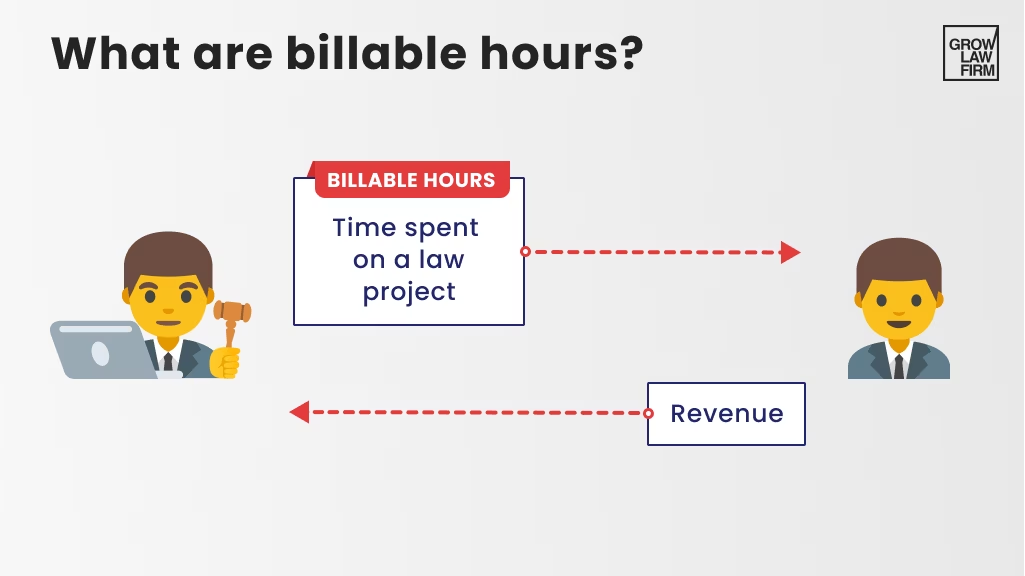
How to Increase Attorney Billable Hours: Best Practices
Law firms must adopt a holistic approach that combines strategic client management, performance optimization, and sophisticated financial practices to increase billable hours. In this section, we will go deeper into the best practices for enhancing lawyer billable hours.
— Establish a ‘Billable Hour' Policy
In many law firms, attorneys are expected to bill a certain number of hours daily, weekly, or monthly. One way to increase law firm billable hours is to establish a ‘billable hour' policy.
Under this policy, attorneys would be expected to track their time in increments of 15 minutes (or whatever the firm deems appropriate). They would then bill for those increments, even if they only worked for a few minutes. For example, if an attorney tracked their time and saw that they worked on a particular project for 20 minutes, they would bill for 30 minutes.
— One Thing at a Time
Problems arise when legal professionals are hyper-focused on a particular project. This is a normal part of any workflow and is to be expected. However, avoiding these employees flooding their supervisors with questions and requests is important. Too much time spent answering questions can lead to dips in productivity.
One important strategy for minimizing this issue is allowing employees to submit queries and issues early in the workday. Set a specific time for the submission of problems or challenges. Upper-level employees can then address each problem on their own.
— Stay Focused
Have you noticed that your firm's non-billable hours are too high and your billable hours are too low? If this happens, it is important to investigate how much time you or your employees spend on low-value jobs and tasks.
In addition to unproductive priorities, distractions and procrastination can cost you dearly. It is critical to remove any potential distractions from the workplace. This is especially true during hours that should be billable.
Staying focused on the important activities that bring in revenue is critical. Working in teams can also help reduce procrastination since individuals are much more susceptible to distractions.
— Keep Track in Real-Time
Don't try to calculate billable hours after the case has concluded. In other words, track your billable and non-billable hours as they happen.

After time passes, it can become challenging to remember what happened during specific work hours and whether the task was billable to a client—attempting to rely on memory, days or weeks after the fact, can result in inaccuracies. Calculating billable hours becomes nearly impossible.
This may cause incorrect invoices. It may also result in your firm missing out on valuable revenue.
— Perform Billable Hours Audit
As any law firm knows, billable hours are the bread and butter of the operation. If attorneys aren't billing hours, the firm isn't making money. That's why ensuring every billable hour is documented correctly and accounted for is important.
Go through the documentation for a certain period of time and ensure that all of the hours billed are accurate. If you find that there are discrepancies in the billable hours, you can take steps to correct them. This might involve training attorneys on how to document their time better or changing how the firm tracks billable hours.
— Provide Detailed Reports
Failing to provide clients with a clear description of why they are being charged could result in disputes. Billing and invoice disputes cause your business to waste valuable time and evident frustrations and inconveniences. Ensuring that your billing descriptions are complete and thorough will decrease client complaints.
For example, suppose you spent an hour on a phone call with a client. Many attorneys would include the description of a ‘one-hour phone call' on the client's invoice. Instead, provide a brief description of the content and importance of the call. Detailed legal billing reports also ensure you recover money for all calculated billable hours.
— Tracking Non-Billable Hours as Well
It is important to keep a record of your firm's billable hours. This is how you ensure that your revenue genuinely reflects your employees' work. However, it is also crucial to monitor your non-billable hours. Non-billable activities can drastically decrease your billable work hours.

Tracking these tasks will help you find non-billable activities that can be automated or delegated more productively. As such, monitoring your firm's number of non-billable work hours can ensure you are as profitable as possible.
Increasing the total billable hours each day or week is vital. You should use billable hours for necessary tasks and projects.
— Automate Non-Billable Work If Possible
Your firm or practice can increase your revenue drastically by automating some non-billable workflows. Tracking lawyers' billable hours and task management are two important elements of automation.
Automating many non-billable jobs in your law practice allows you to increase your total number of billable hours. It is much more useful to spend an hour on a client's case rather than spend that same time manually completing job duties.
Using billing hours calculators is a useful way to decrease your non-billable work and increase the accuracy of your invoices and billing. Many digital timers can be integrated into other business-related software.
Calculating Attorney Billable Hours with a Chart
A billable hours chart can provide an overview of all the billable tasks that need to be addressed and how long each should take. This allows attorneys to quickly see how much time they spend on a given case and ensure they stay within their client's budget and are not being overcharged for any services.
You can use a billable hours chart to calculate whether attorneys meet billable hours targets at a glance. However, it might be difficult for rookie attorneys or legal clerks to understand that most law firms bill in six-minute increments (or one-tenth of an hour).
Attorney Billable Hours Chart Example
The table below shows a chart for calculating billable hours.
How to Use an Attorney Billable Hours Chart
We will give two instances of using both billable hours, as shown in the table above:
- If you spend 38 minutes preparing legal paperwork, simply trace the column for 'Time Spent (Minutes)' down until you reach the period that contains 37 minutes. So that's the row with 37-42 minutes. Then, follow that row across to obtain 0.7. So you'll bill 0.7 hours for the time you spent writing.
- If you spend 2 hours and 30 minutes interviewing your clients to get their side of the story and develop a draft to work with, you'll bill 2.5. That's 2.0 for two hours and 0.5 for 30 minutes (half an hour).
Attorney Billable Hours Calculators and Software
While identifying billable time is usually straightforward, accurately tracking and invoicing those hours is challenging. Thankfully, many kinds of software can assist you in keeping track of your practice's billable hours.
Building Billable Chart Hours in Excel
Excel is a good billable hours law firm tool for tracking and managing billable chart hours. You can easily track how long they spend on specific tasks, such as research, interviews, writing legal documents, and appearing in court. With its easy-to-use spreadsheet format, Excel makes it simple to record and analyze data related to the amount of time spent on each task or project. It is suitable for multiple clients or projects.

Additionally, Excel's graphing capabilities enable users to visualize their data in order to identify trends and uncover insights. You may automatically calculate the sum of all your input with the help of built-in functions, eliminating the need for manual computation.
To get started,
- Open up a new Excel workbook and enter the data for your projects, including dates, client or project name, hours, hourly rate, and total and additional data.
- Use the built-in features of Excel, such as sorting and filtering, to quickly view the data and make adjustments as needed.
- Create a billable hours chart and graph to visualize your progress once you have entered all the project data. With these visuals, you can more easily spot any problem areas or opportunities for improvement.
Clio

Clio is a comprehensive legal practice management software that helps streamline administrative tasks and increase productivity for attorneys. With Clio, you can efficiently manage your cases, track billable hours, generate invoices, and analyze financial performance. It integrates with other tools, making keeping all your data in one place easy. Clio is recognized for saving attorneys one to two hours daily on administrative work.
Asana
Asana is a software application that enables teams to monitor, manage, and organize their tasks. It integrates with various business-related applications, creating a functional hub for your cases. Asana has several features that make it an excellent alternative for lawyers searching for a tool to calculate billable hours.

Some features that make Asana a great choice for attorneys include the ability to create and manage projects, a variety of templates to help you get started, the ability to assign tasks to team members, the ability to track billable hours, and the ability to generate invoices.
QuickBooks Time
QuickBooks Time—previously known as TSheets—is another great option for attorneys. It allows employees to integrate. It is simple to use and offers several features specific to the legal industry. For example, QuickBooks Time can track your time spent in court, on the phone, or in meetings. It can automatically generate invoices based on your time records.

Additionally, QuickBooks Time integrates with several popular accounting software programs to easily track your invoices and payrolls. This makes billing and tracking your time a breeze, so you can focus on what's important—your clients.
Due Time Tracking

Due software was created to help freelancers and firms precisely evaluate how long it takes to execute project work for clients. Additionally, it offers team managers insight into how team members utilize their time and ensures that labor laws are followed.
Time Analytics

Time Analytics is an excellent solution for attorneys since it is mainly built to track efficiency. This legal practice management software is simple to use and includes several features that assist attorneys in preparing detailed timesheets. You may also use it to keep track of your lawyer's billable hours and enhance the profitability of your project by reducing unproductive hours using the timesheets.
ClickUp
ClickUp is well-known for its project management abilities but does not limit its capabilities. It allows you to view your billable hours law firm data. The software makes it easy to see how many billable hours an attorney has worked on a case and how much time you have left. This way, you can accurately estimate how much your case will cost.

Most importantly, ClickUp integrates with your existing law practice management software. This way, you can keep all of your data in one place. Plus, you can customize reports to meet your specific billable hour requirements.
Technology's Game-Changer: Maximizing Billable Hours with Joshua Lennon
In this podcast episode, Joshua Lennon discusses with our host, Sasha Berson, the critical challenge of time management for attorneys, highlighting how lawyers can lose up to 2-3 hours daily to non-billable activities. He emphasizes the importance of leveraging technology and process optimization to reclaim productive time, demonstrating strategies that can increase billable hours and improve overall law firm efficiency for practices of all sizes.
The Must-Know Numbers To Grow Your Law Firm with Ryan Kimler, Net Profit CFO, in the Podcast Series
In this podcast episode, Sasha and Ryan Kimler discuss the differences between bookkeepers, accountants, and CFOs, emphasizing the importance of hiring a CFO even for small law firms with less than $2 million in revenue. They highlight that many lawyers lack financial knowledge, and Ryan suggests improving profitability by evaluating billing, maintaining payroll expenses at 40% of revenue, and keeping four to six months of expenses in reserve to ensure a high return on investment per attorney.
Features to Look for When Choosing Billable Hours Software
When choosing billable hours software, you should consider your business type, needs, the app's usability, simplicity, budget, and features.
There are some key features to consider:
- A user-friendly interface that is reliable and secure.
- A system that allows you to track time accurately, with customizable input options and easy-to-read reports.
- The software offers customer service support if you have questions or need help using the program.
- The ability to manage multiple projects at once and assign tasks to specific individuals or teams.
- Automated reminders and notifications can help ensure deadlines are met and invoices are sent out on time.
- A solution that integrates with other software platforms, such as payroll or accounting systems, so all your data is in one place.
Tracking Billable Hours
Modern law practices must view every minute as a potential revenue generator, meticulously documenting work while simultaneously reducing administrative overhead. This article explored how tools like Clio, Asana, QuickBooks Time, and ClickUp enable efficient time-tracking, billing, and invoicing.
Furthermore, you need to structure your business so that all of your hours are billable and outsource the non-billable hours. Grow Law Firm will handle all aspects of your website optimization, advertising campaigns, and search engine optimization efforts, allowing you to concentrate solely on practicing law and serving your clients.
Contact us today and let our experts turn your marketing initiative into strategic revenue generation.














.svg)
.svg)



